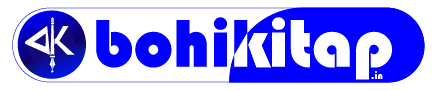New UPSC OTR Registration 2025 Application Process: New method to sleek Exam Applications
UPSC have given a major update in the form fill-up process of various exams as the New UPSC OTR Registration 2025 is underway. Get all the details here.

New UPSC OTR Registration 2025: In a significant move to simplify and expedite the application process for various examinations, the Union Public Service Commission (UPSC) has officially launched a comprehensive new Online Application Portal. This advanced system, effective from May 28, 2025, replaces the previous One Time Registration (OTR) module, rendering it obsolete for all future applications.
Also Read: UPSC Recruitment 2025: Apply now as large vacancies available; Check all the details now
Table of Contents
New UPSC OTR Registration 2025 Application Process: About the portal
The new portal under the new UPSC OTR Registration 2025 features a well-structured, four-part system designed for candidate convenience. The first three sections – Account Creation, Universal Registration, and Common Application Form – are generic and can be filled out anytime, allowing aspirants to keep their core information ready in advance. This innovative approach aims to minimize last-minute rushes and save valuable time when specific examination notifications are released.
The fourth part, dedicated to “Examination,” will house examination notices, specific application forms, and application status. This section will only require examination-specific details to be filled during the stipulated application period.
Important Documents
Mandatory Documents under New UPSC OTR Registration 2025:
- Scanned Photograph
- Scanned Signature
- Photo ID Proof
How will the candidates create new portqal under New UPSC OTR Registration 2025?
The Union Public Service Commission (UPSC) has introduced a new Online Application Portal, replacing the old One Time Registration (OTR) module. Here’s a step-by-step process for the New UPSC OTR Registration 2025:
- Step 1: Access the Official UPSC Portal
- Visit the official UPSC website as given below in Important Link Section
- Step 2: Account Creation
- On the homepage, the candidates will see four separate cards. Click on the ” New Registration” link (usually the first card).
- Read the instructions carefully before proceeding.
- Provide essential personal details, including:
- Full Name (as per official documents)
- Date of Birth
- Gender
- Mobile Number
- Email ID
- Class 10th Board Roll Number
- Step 3: Verify Contact Information
- Enter the OTPs received on the registered mobile number and email ID to verify your contact information. This step activates your account.
- Set a secure password for account, adhering to the specified criteria (e.g., minimum characters, special characters). Remember to note down your Registration ID and password for future logins.
- Step 4: Universal Registration (UR)
- After successful account creation, log in to the portal using your newly set credentials (Mobile Number/ Email ID and password).
- You will find the “Universal Registration” link, usually in the second card. Click on it.
- Acknowledge the instructions and proceed for registration.
- This section requires the candidate registering under New UPSC OTR Registration 2025 to fill in comprehensive details that are common to all examinations. This includes:
- Personal Identity Details: Name, Gender, Date of Birth, Father’s Name, Mother’s Name, Nationality, Marital Status, Category (General/ OBC/ SC/ ST), etc.
- Address Information: Correspondence and Permanent Address details.
- Educational Qualifications: Details of your academic background, including your highest qualification, university/ institution name, year of passing, etc. If you are in the final year of graduation, you can upload your most recent semester’s marksheet.
- Employment Information (if any): Past or current employment details.
- UPSC-related information: Number of attempts, debarment details (if any), etc.
- Languages Known: Specify languages you can read, write, and speak.
- Step 5: Upload Documents
- Upload scanned copies of your photograph and signature as per the prescribed specifications.
- Photograph: Passport-sized, typically between 20KB and 300KB, with a resolution of 350 pixels (width) x 350 pixels (height) minimum and 1000 pixels (width) x 1000 pixels (height) maximum.
- Signature: Affixed on white paper, preferably with black ink. Size and resolution similar to the photograph.
- You will also need to upload a valid Photo ID Proof (Aadhaar Card is strongly advised for seamless verification, but PAN Card, Voter ID, Passport, etc., are also accepted).
- Upload scanned copies of your photograph and signature as per the prescribed specifications.
- Step 6: Common Application Form (CAF)
- The candidates registering for New UPSC OTR Registration 2025, if they have completed Universal Registration, the system will lead to the “Common Application Form” (CAF), usually the third card.
- Review the pre-filled information from your Universal Registration.
- Ensure all details are accurate, as certain critical details (like Name, Date of Birth, Mobile Number) might not be changeable later.
- This section will contain information common to all examinations.
- Step 7: Examination (Exam-Specific Application)
- This is the fourth part of the portal. You will only fill this section when an examination notice is released and the application window is open for a specific exam (e.g., CDS, NDA, Civil Services).
- Log in to your OTR profile.
- Navigate to the “Examination” section or “Latest Notifications.”
- Select the exam you wish to apply for.
- Fill in examination-specific details such as:
- Preferred Examination Centers
- Optional Subject Selection (for certain exams like Civil Services Mains)
- Language Preferences
- Service Preferences (e.g., IAS, IPS, IFS)
- Any age relaxation or reservation claims (ensure you have supporting documents).
- Pay the application fee (if applicable) through online modes (Net banking, credit card, debit card) or offline mode (generating a pay-in-slip and paying at an SBI branch). Female, SC, ST, and PwBD candidates are usually exempted from the fee.
- Step 8: Final Submission and Print
- After filling all the required details, the candidates need to carefully review the entire application form.
- Click on the “Lock and final submit” button or similar option.
- The candidates can d ownload and print the completed application form for your records.
The new portal has already begun accepting applications for the CDS Exam-II, 2025, and NDA & NA-II, 2025, both of which were notified on May 28, 2025. This marks a new era for UPSC OTR Registration 2025, promising a more efficient and user-friendly experience for millions of aspirants. Detailed instructions are readily available on the portal’s homepage and within each module to guide candidates through the New UPSC OTR Registration 2025 process.
Important Links
For more job updates, click here.